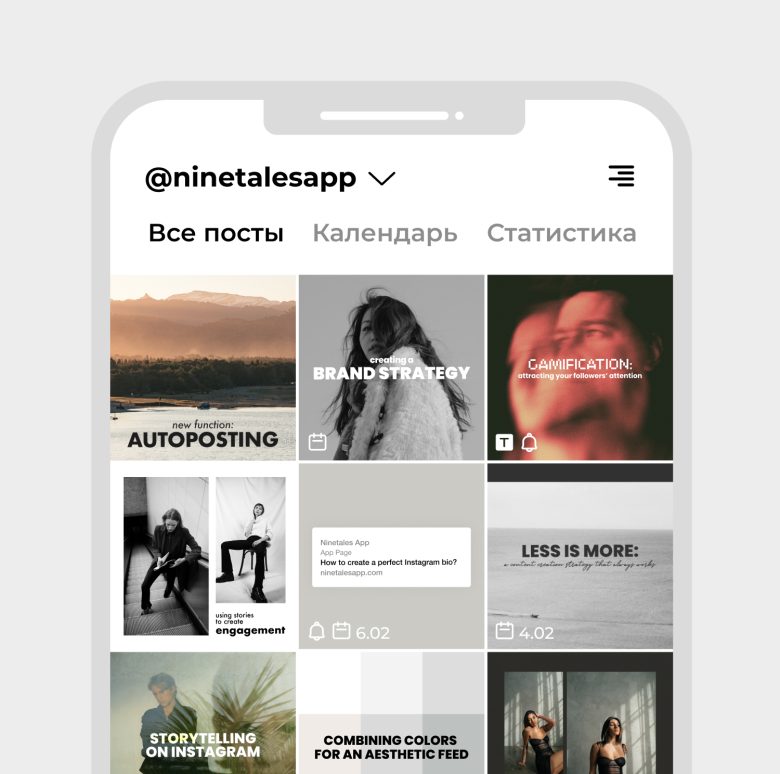Table of Content
We’re going to tell you why autoposting will make your life easier and explain how to use it.
Why do you need autoposting?
A content plan is an essential tool if you want to work effectively with social media. It gives structure to the process and saves much time, but still, it’s hardly possible to keep your hands off the phone, even on weekends. After all, it’s important to regularly fill Instagram with content, and what’s even more important — you should do it on schedule. Are you familiar with the situation when everyone’s resting, and you’re doing this mechanical work with the phone in your hands again and again? We definitely are.

We added autoposting to our app to help you optimize some work processes so that you can save time and focus on what matters. Working too much can be counterproductive and even hazardous to your health. We explained why
in this article.

How does Ninetales autoposting work?
You can find autoposting in the same tab as a planner — the central button of the main menu. Arrange photos in the order you like, and schedule your posts at the time when your audience is most active (learn how to do it in the article about Important Instagram Metrics).

Texts can also be written in advance: they will be published together with the photo.
We’ve made sure that you don’t forget anything: you can always set a reminder for each post.
You can work with notifications in different ways — choose the option you like most:
– The app will automatically send a notification when the post is published. So you don’t have to worry whether everything’s fine.
– You can set a reminder for yourself that you need to work with content and then post it. This option allows you to control the situation, even if you don’t want to use autoposting.
Why is it important to post to a blog regularly?
Instagram doesn’t like when you disappear. High-quality content is half the job, the other half is regularity. You do two things at once: build a loyal audience and create a good basis for a business processes analysis. It’s easier for users to get used to an influencer who always stays on feed, and for you to track the dynamics of social media development.
With our new feature, you have the opportunity to prepare posts in advance, and the app itself will publish them on Instagram. You can focus on higher-priority tasks.
What should you pay attention to?
We’re doing our best to make autoposting a convenient and always correctly working tool. But if something goes wrong, write a support request, and we’ll help you.
Autoposting allows you to control processes, free up time and stay consistent. You no longer need to worry that you have to publish a post and distract yourself from other tasks. Try our new function and convince yourself that there’s nothing more pleasing when some of the grunt work can be automated!